
 |
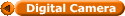 |
 |
 |
| Controls Shutter-release lever, Power switch, Metering select/Exposure mode/format/exposure compensation/reset dial button, Release mode/AF mode/reset lever, AE/AF lock lever, Mode dial, Flash mode/flash compensation dial, Delete button, Playback button, Menu button, Help/protect/white balance button, Thumbnail/ISO sensitivity button, Image quality/size button, Live view button, Multi-select button, OK button, Main command dial, Sub-command dial, Flash control lever, Manual focus dial |
 |
| Depth Rating:60m(200ft) |
 |
| Materials:ABS resin/Acrylic resin/Stainless steell |
 |
| Body Color:Color Order(color)please select when ordering |
 |
| Size:W178xD123xH182mm /7.01x4.82x7016inch (without protrusive parts) |
 |
| Weight:1,650g(3.63lbs) |
 |
| Standard equipment:Zillion original Port mount, Dual optical fiber cable connectors, Pick-up finder, Camera basemount, Indication seals, Spare o-ring, Silicon grease |
 |
|
|||||||||||||||||
|
Nikon D90 U/W Housing |
|||||||||||||||||
 |
|||||||||||||||||
|
|||||||||||||||||
| Housing Front( yellow) | |||||||||||||||||
| *Please suggest us for Inon Finder, when order. | |||||||||||||||||
| Main-dial Command | Shutter-release lever/Power Switch |
|
||||
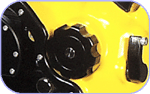 |
 |
|||||
| Rotate lightly, while holding the housing body. | Shutter-release lever has the light touch feeling of half-shutter in any depth water and power switch can turn on or off the panel's illuminator. | |||||
| Metering Mode/Format/Exposure compensation/Reset Dial | Mode dial/Flash Control Lever | Manual Focus Dial /Flash Mode Dial |
||||
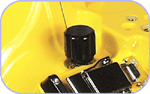 |
 |
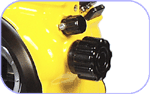 |
||||
| On the top of housing, there are dials of metering mode, format, exposure compensation and reset. | Mode dial can change multi program auto, shutter, manual and inner flash off lever. | When taking macro, focus dial gives you delicate focus adjustment. | ||||
| AE/AF Lock Lever /Release Mode Lever |
Pick-Up Finder /Delete Button |
Live View/Control Panel/Multi select Button/OK button | ||||
 |
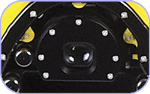 |
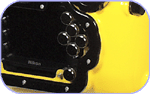 |
||||
| At the right hand side, arrange levers of release mode, AF mode, reset and AE/AF lock. | Nice viewing pick-up finder as standard equipment and at the side of pick-up finder, there is delete button. | At the bottom right side of housing back, arrange live view button, multi select button, control panel, menu button and OK button. | ||||
| Sub-command Dial | LCD Display/Each Control Buttons | Port Mount | ||||
 |
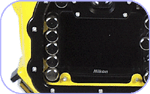 |
 |
||||
| Under grip, arrange the sub-command dial. | The left side of monitor, arrange playback button, menu button, help and protect and white balance button, thumbnail and ISO sensitivity button, and image quality/size button. | Macro port, dome port and other ports are prepaired as the optional parts. | ||||
| Front Grip | Optical Fiber Cable Connectors | Grip Basement | ||||
 |
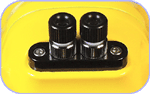 |
 |
||||
| The grip can hold by a single hand. | Dual strobe connectors as standard equipment. It is possible to use the TTL auto-strobe setting the optical fiver cable of INON. | Screw holes for setting any kind of grip and base arm. | ||||
| Camera Basemount | Tripod Screw Holes | Latches/Latche Guards | ||||
 |
 |
 |
||||
| Easy to mount the camera without screws. | The bottom of body has tripod screw holes for fitting various makers' bases and stays. | Dual heavy duty latches with guards and safety lock protect from the accidental opening of Housing. and also arrange guard at the top of housing. | ||||
| Indication Seals | Nikonos Connector(Option) | |||||
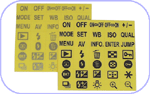 |
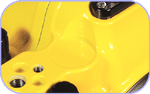 |
|||||
| 2 types of indication seals for the body color of housing. | Possible to set the Nikonos connector by option, when use the former strobes. (JPY20,000/JPY21,000 include tax) |
|||||







